BEO Services
Use the following steps to complete and upload the documents to CDS's online database.
- New issuers or issuers who have an existing agreement with CDS (a Letter of Representation or the Memorandum of Understanding) - Complete Part A and Part B
- Issuers who have an existing BEO Securities Services Agreement with CDS - Complete Part B only
Part A
You must have an issuer code to complete this process.
(If you do not have a code, please contact CDS Eligibility at eligibility@cds.ca)
- Download and read the BEO Securities Services Agreement (PDF) and the Issuer Procedures (PDF). Adobe Reader version 8 or higher is recommended.
- Complete the screen-fillable Agreement PDF form.
- Print and sign the Agreement. Maintain a copy of both documents for the issuer's records.
- Scan the complete copy of the signed Agreement and save it as a PDF.
- Click BEO Agreement below to complete the required fields (using the identical information input on the Agreement).
- Attach the signed PDF of the Agreement.
- Submit the request.
A confirmation screen displays indicating that the Agreement has been submitted to CDS Clearing and Depository Services Inc. A confirmation email will be sent to the submitter once the information is reviewed and is either accepted as complete or not.
Part B
Once the BEO Securities Services Agreement is accepted, complete a BEO Acknowledgement for each specific issue of securities.
You must use the same issuer code as entered on the submitted BEO Agreement, and an ISIN number to complete this process.
(If you do not have the issuer code and/or an ISIN number, please contact CDS Eligibility at eligibility@cds.ca)
- Review the copy of the completed BEO Securities Services Agreement (PDF) submitted by the issuer to CDS and the most current version of the Issuer Procedures. Adobe Reader version 8 or higher is recommended.
- Download and read the BEO Acknowledgement (PDF) and, if applicable, the Schedule "B" (PDF)
- Complete the screen-fillable Acknowledgement PDF form.
- Print and sign the Acknowledgement.
- Scan the complete copy of the signed Acknowledgement and, if applicable, the Schedule "B" and save them as separate PDFs. Maintain a copy of both documents for the issuer's records.
- Click the BEO Acknowledgement button above to complete the required fields (using the identical information input on the Acknowledgement).
- Attach the signed PDF of the Acknowledgement and, if applicable, the Schedule "B".
- Submit the request.
A confirmation screen displays indicating that the Acknowledgement has been submitted to CDS Clearing and Depository Services Inc. A confirmation email will be sent to the submitter once the information is reviewed and is either accepted as complete or not.
Securities Services - Billing Acknowledgement & Agreement
Fees for Corporate Action Event Management Services were effective March 1, 2017. Issuers receive an invoice from CDS at the end of each applicable month with the transaction quantities identified. For securities not covered by the terms of a Book-Entry Only Securities Services Agreement, issuers are required to provide CDS with the Securities Services Billing Acknowledgement & Agreement as part of the CDS eligibility process.
Issuers should attach and include the Agreement when submitting an eligibility request to CDS and may download it here.