Introducing a new way to interact with CDS
TMX-CDS now offers the ability to submit Holders of Record requests online through the new CDSX.
As of April 28, 2025, Holders of Record requests must be submitted through the new CDSX web portal.
Mail & Fax options will no longer be accepted.
More about this service
There are several subscription and data options available to identify participant holdings:
- Periodic subscriptions provided on a weekly, monthly or quarterly schedule.
- Date range reports for a specific period or specific dates only.
- Omnibus Proxy requests.
Please Note
Requests that do not directly originate from the transfer agent or issuer require either a statutory declaration or a letter of authorization from the issuer in order for CDS to release the information.
The statutory declaration may be submitted by completing the National Instrument 54-101 Undertaking form. In addition, CDS will advise the issuer in writing that a request has been made.
A copy of the request and the statutory declaration is also forwarded to the issuer.
3rd Party Requestors
Additional documents will be required including the Undertaking & Company Letter Head instruction letter.
Please upload a signed instruction letter on your firm's letterhead. In the letter, please include the following information:
- Name of the security, ISIN#, record date
- Contact name, telephone number, company address
- Email address of the issuer
Complete and upload the CDSX780 - National Instrument 54 101 form.
How to submit a request
Get Access
If you haven’t done so, register for a TMX-CDS Connect account to access CDS services.
Login to CDSX
Access CDSX by entering the credentials you created for TMX-CDS Connect Account then click the CDSX tile.
Select Holders of Record
In the left hand navigation of CDSX, select the Holders of Record option.
Complete the Forms
Complete the appropriate forms.
Note: Upload additional information as required.
Review & Pay
Once you have reviewed your information, you will be redirected to the payment screen where you can use a credit card to pay the service fee.
Submit
Upon payment, your request will be submitted for processing.
Receive notification of approval in CDSX.
Your request will be delivered based on Record Date with a PDF report sent to the email address provided.
FAQs
Who can submit?
Issuers, Transfer Agents, and authorized 3rd Parties can submit a request.
How many companies can be requested?
1 company per request.
For each company you are inquiring about, a separate request and fee is required.
Where do I find my Report?
Reports are sent to the email address you provided on the Request.
Need additional help?
Please contact nrmd@tmx.com.
Insert Other FAQs?
1 company per request. For each company you are inquiring about, a separate request and fee is required.